Poser
Well-known member
Happy Mac Year!!!!!
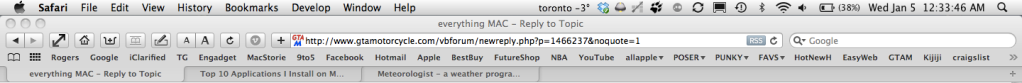



Hopefully none of you are planning to use the new macbook, macbook pro or iMac in an enterprise environment.
Apple REALLY dropped the ball for companies using enterprise level storage for their graphic design or video editing needs.
I deployed 45 new units for my studio and graphic design employees, only to find the performance of the new hardware is cut by about 75% because apple got cheap on the ethernet controllers they installed.
Now the only way we can get the performance of our OLD hardware(some of it was non-intel) I have to buy $3000 mac pro workstations, then upgrade the ethernet cards after purchase.
We the old equipment, we were seeing SAN storage performance that was about twice the speed of the local hard drives.
Apparently apple believes that everyone is still using local hard drives for enterprise storage.
This move has ****** of a LOT of people at the enterprise level by removing a capability that was previously available in all of their hardware.
machine to machine is not what I'm talking about,
I'm talking about 100+ machines accessing the same storage array with file sizes in the 3-4GB size range.
The ethernet chipset apple installed on these machines will not support Jumbo Frames, which is the core of high end ethernet capabilities.
I can get this capability in $200 netbook.
This would be akin to Suzuki building the 2011 GSXR1000 with a 100mph electronic speed restriction and not telling anyone.
The 2010 would do 180mph, and the 2011 has the power to do it, just not the electronic capability.
The hardware that has this issue are the units that have onboard nic's that cannot easily be replaced.
The problem was originally thought to be the i5 and i7 iMac's but it affects the macbook pro as well.
http://discussions.info.apple.com/thread.jspa?threadID=2236017&start=0&tstart=0
machine to machine is not what I'm talking about,
I'm talking about 100+ machines accessing the same storage array with file sizes in the 3-4GB size range.
The ethernet chipset apple installed on these machines will not support Jumbo Frames, which is the core of high end ethernet capabilities.
That does sound like Apple. None of their consumer customers will care, yet the business will cry foul. I am sure they knew it will happen, but chose (calculated move) to stick it to you enterprise guys. Some of you will leave the platform, others will pony up cach for Mac Pro upgrade. In the end they figured it will be an enterprise wash and they end up making tons more money by saving on the costs for consumer line of product by using cheaper components .... it sucks, but not something others in the business don't do. If you are not a charity, the stakeholders want to see more return on their investment all the time ....
The best part about the whole deal, Because I purchase from a reseller, I can't return them for credit on units that have the proper hardware.
You'd think after spending $100K + they'd be a bit more flexible.
cool, did you know the Mac App Store is launching January 6th 2011, probably 12 noon.
there should be an update, so don't forget to check.
Who is your idiot ISP that is dishing out 169.x.x.x non-route-able wan addresses?
That should be criminal.
I'm the director of IT, enterprise wide.
You're correct, we don't have much choice, try telling a graphic desigher or art director they have to work on a Linux or windows machine(the software we use will work on all 3 platforms).
We required a mobile platform as well, so the Mac Pro workstation wasn't an option.
EVERY piece of apple hardware since the G4 platform has had jumbo frame capability, I have a G4 iMac and G4 mac mini at home that supports this capability.
I think everyone would take it for granted that a front line 1000cc sportbike from one of the big 4 would have fuel injection, if Honda released the new CBR1000 with carbs and told anyone that wanted to return the bike to get stuffed, there would probably be a bit of a stink.
The ethernet chipset technically has the ability to support the larger frame sizes, Apple has just chosen to eliminate the functionality.
As for the reseller, they have it worse with Apple than the end user, our reseller was told they would have to eat the cost of the units we returned.
I guess someone works for apple here
Any expansion slots to add-on a secondary nic? Have you tried to force old drivers that supported gf's?

