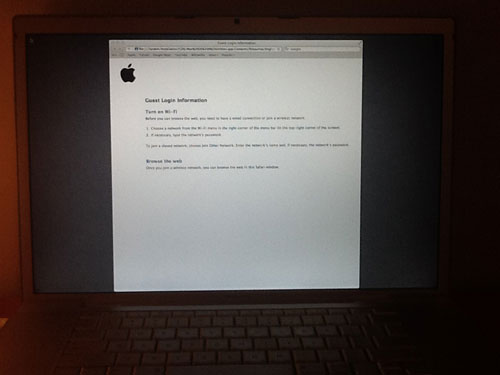It is a nice machine, I just dont like the lack of dvd/cd drive. I think physical media will eventually die, but I dont think that day has come just yet. They did the same thing with the floppy disk, but at that time there was CD drives and more and more were coming that way. I personally like having my apps on dvd's, like Adobe CS5, and even my OS X versions. I made a bootable version of Lion, and that was a must before I would even think about upgrading to Lion.
The ODD doesn't bug me but the fact that you can't get a quad core chip with a discrete gfx card make it now out. I am on the fence between 2 systems.
1) 21.5" imac 2.8ghz quad i7 4gig ram AMD Radeon 512mb
Pro: Nice tight package priced right in my budget and has nice monitor built in
Con: no expansion and now with HDD that can't be replaced by end user (without having to disassemble the entire system and remove the screen and glass. no thank you). If your HDD dies you are stuck having to go to apple.
2) Home built system. with 3.4ghz i7 quad core, 12gig ram, 80 gig SSD, 1TB internal, Nvidia GTX 460 1gb
Pro: I get a much much faster system for the same price with much more expandibility and no proprietary BS.
Con: having to use windows 7 and dealing with virus scans etc again. I've been using mac OS since 1996 and rather love it.
I am really stuck as each system appeals to me the same and both are the same budget. I already have a MBP 13" for email and web browsing, itunes duty etc.
I know this is a mac thread but I'm sure some PC people are lurking. Would love to here other pros and cons. I guess I just have to decide what it is for. I do a lot of Video editing and some minor effects stuff. I already have a host of external drives form my laptop. I've always been a huge Apple guy but their recent propriatary ******** and locking things off from end users has me frustrated not to mention the massive price increase if you want a real tower.