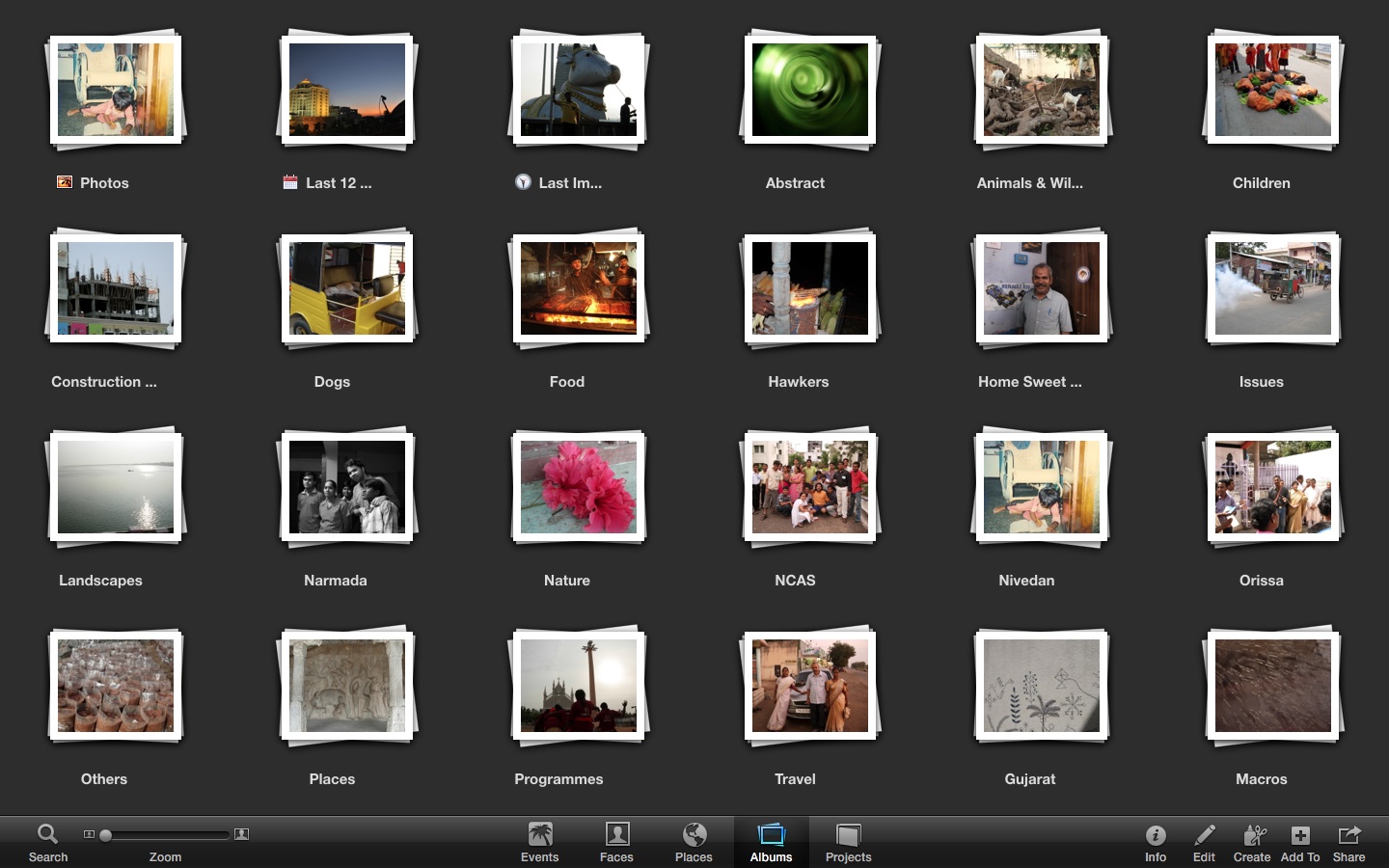wonderings
Well-known member
I personally love iTunes. I don't want to hunt around folders for the music I want to listen to, its all right there and found in seconds with search. Also a great media hub (for apple devices) to add music, video, pictures with sync or manually.
Again not for everyone, but I think for most people its a great program, simple to use and keeps your music organized.
As for it running slow on Windows, not sure what you are all using, but I have no issues with iTunes on a 1 year old Dell XPS 8300, runs as fast and smooth as it does on any of my macs. Maybe older machines its a dog, anything current I would imagine runs pretty smooth and snappy.
Again not for everyone, but I think for most people its a great program, simple to use and keeps your music organized.
As for it running slow on Windows, not sure what you are all using, but I have no issues with iTunes on a 1 year old Dell XPS 8300, runs as fast and smooth as it does on any of my macs. Maybe older machines its a dog, anything current I would imagine runs pretty smooth and snappy.