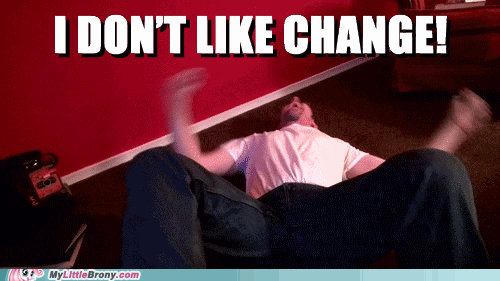Sounds like that's just some security feature the user probably doesn't know about? I've always hated Acer, anyway, and after giving HP a chance I'm not a fan of it, either. Latest one my gf got had a cracked case just from carrying it right after the warranty ran out and then the charger failed. Then again I'm not sure who makes decent laptops any more. I had an Asus for 8 years that was great but I've heard they suck now. The Lenovo I had was about the worst laptop I've ever owned. The top of the line Dell I spent way too much money on is ok but it's had many numerous failures including having the video chip literally burn up (smoke came out) out of nowhere and after they replaced it, it seems to shut itself off while idle every couple weeks.
Anecdotal, but I had a Sony Vaio that was a rock. It was my own stupidity that caused its downfall.