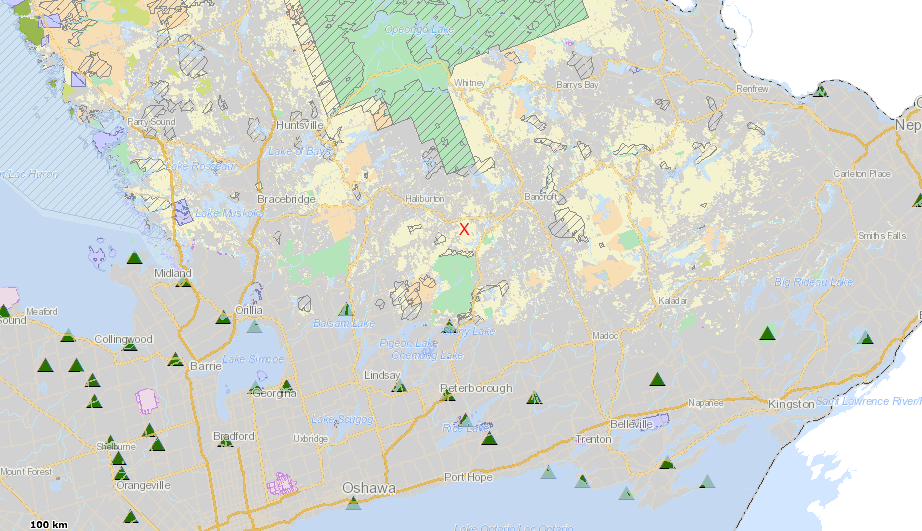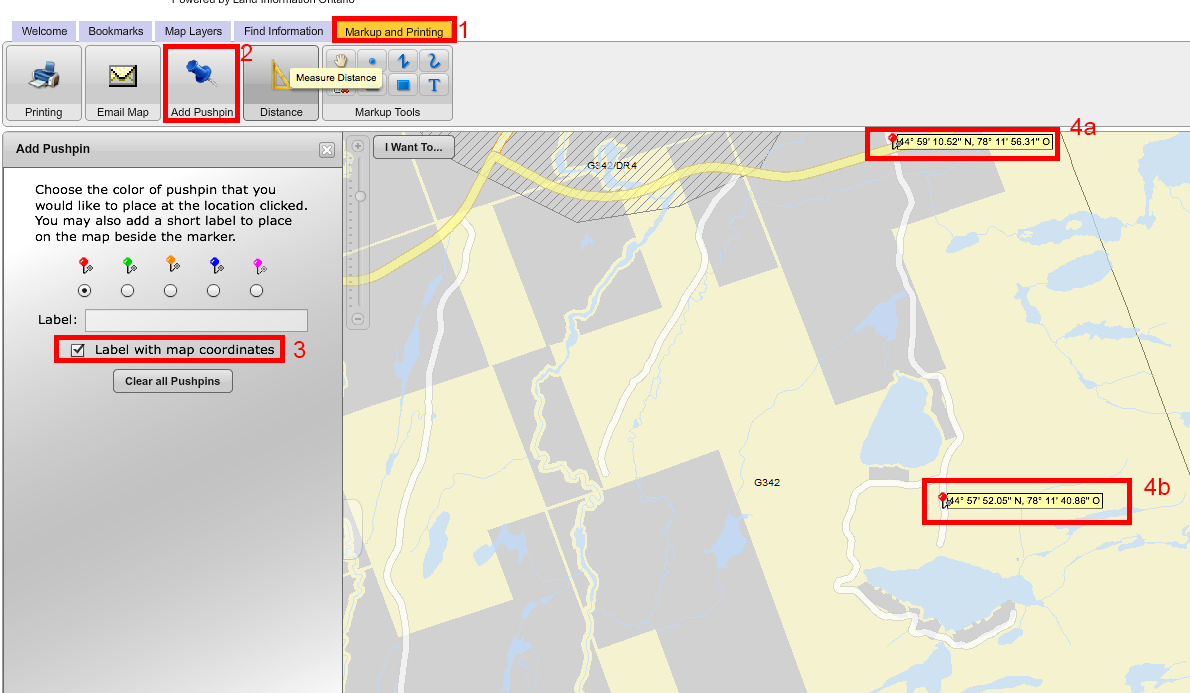[h=2]How To Find Ontario Crown Land to Shoot On[/h]
A lot of people ask where can they shoot their gun in Ontario. Usual answers will include “crown land”, sometimes with a reference to the MNR web site, but otherwise with no real details on how to identify such land.
So here I will attempt to explain in some detail how to find such areas because I think a lot of people are not clear on all these details. Links for the web sites mentioned here are listed at the end.
The Ontario Ministry of Natural Resources has a web site that documents the Crown Land Use Policy Atlas (CLUPA). Using this web site, which covers a lot of the province, you can find details on the location and classification of the various crown lands in the province. (The far north, as well as southern Ontario are not yet covered.)
What you want to do is identify crown land that is classified as a “General Use” area – these areas are shown in yellow on the MNR CLUPA maps. Sometimes there will be diagonal lines overlaid: these indicate overlay areas which modify the rules for that area in some way. I just tend to look for areas that are all yellow without the overlay marking (then I don’t have to look up the additional restrictions associated with the overlay area).
Once you’ve picked a suitable spot, the website lets you get the land use report for that area: you need to look at this to see what the specific land use intent there is for that GUA (General Use Area), to make sure it is suitable for what you want to do (shooting).
Ultimately you need to find an area that is:
- Conveniently located for you (as much as possible)
- Big enough to safely shoot on (in any event you will have to find a spot that has some kind of backstop)
- Accessible – you can’t trespass on private property to get to crown land!
OK, enough words … lets walk through an example, with images:
When you start the map browser (link below), the top level map will look like this:
FIGURE 1
OK, that looks promising, lots of yellow not too far from the GTA. But when you zoom in you see more detail and it does not look as good:
FIGURE 2:
But that is what you have to work with! So lets work with it...say we want to pick a spot near the red X that I have marked in the above figure, which is close to the hamlet of Tory Hill, and south of Highway 118. You can zoom in and see the image below (notice the legend at the left, which shows that yellow is for the General Use Areas [to get the legend to be visible you first have to click the "Map Layers" tab, then the "Legend" button]):
FIGURE 3:
OK, we can see some roads going through the general use crown land (the yellow areas), and this crown land is of pretty decent size (see scale at bottom left), good! What you need to do is pick a specific spot you want to try and use and get the details on it thusly (the numbers refer to the markup in the image below): (1) click on the “Find Information” tab and then (2) click the “Get Land Use Information” button (“i” symbol): after doing this you can use the mouse to (3) click on a spot on the map to get the details for that area. Below is the result for a spot that I selected, where you can see that the web page shows (4) the primary land use summary information (this area is identified by policy ID G342, which can also be seen as a label on the map), with (5) a link to the land use report:
FIGURE 4:
Notice the spot I picked (3) has lots of crown land to the east - at least a couple miles show on the map.
If you click on the land use report link (see the item marked (5) in the above figure), a new page will open with the land use report. It looks like the image below, and if you scroll down you will see if the allowed recreational uses include hunting. Here, it DOES include hunting. That means you are good to use it for shooting!! (You need to be aware of the hunting regulations [so you need to figure out the WMU this area is in], best bet is to at least have a small game licence, or to have target shooting stuff – and set those up before you uncase your gun). Here is the land use report marked up to show how it indicates that hunting is allowed:
FIGURE 5:
That’s pretty much it – the basics at least. Except for a couple last tips:
TIP #1 Going back to the map view, you can get GPS coordinates of spots of interest as follows (with references to the markup in the image below): (1) click on the “Markup and Printing” tab, then (2) click on the “Add Pushpin” button, then (3) click on the “Label with map coordinates” checkbox, then if you click on spots on the map – e.g. (4a) and (4b) – a pushpin is drawn showing the GPS coordinates. In this example I’ve located the same spot as selected in the above diagram (the spot we want to park – (4b)), and also the spot on highway 118 we need to turn off at – (4a):
FIGURE 6:
TIP #2: The CLUPA maps do not show topographical detail. However MNR's LIO (Land Information Ontario) web site (see links at bottom) uses a similar kind of map interface to let you see a topopgraphical map view of any part of the province.
You can use this other Government of Ontario website to get a topographical view of your area of interest: this can help you make sure you pick an accessible spot, and to understand what the terrain will be like (how hilly, swamp locations, etc.).
Below is the image from the MNR LIO website (topographical view) showing a close up of the selected area we've been using in this example (I've marked with a blue circle the same spot as selected above):
FIGURE 7:
DISCLAIMER – I make no claims regarding the accuracy of any of the information in this post. Use at your own risk! (Corrections welcomed.)
LINKS:
Ontario Crown Land Use Policy Atlas – main page:
www.mnr.gov.on.ca/en/Business/LUEPS/2ColumnSubPage/STDU_137972.html
(short link:
goo.gl/L6zVyu)
Ontario Crown Land Use Policy Atlas – map viewer:
www.giscoeapp.lrc.gov.on.ca/web/MNR/NHLUPS/CLUPA/Viewer/Viewer.html
(short link:
goo.gl/EaBtEZ)
MNR's Land Information Ontario (LIO) Main web site:
www.mnr.gov.on.ca/en/Business/LIO/index.html
MNR's LIO Topographic Map maker web site:
www.giscoeapp.lrc.gov.on.ca/web/mnr/gib/basedata/viewer/viewer.html
Additional Info:
PineMartyn on Youtube has a good pair of videos that elaborates on this stuff more generally:
goo.gl/X3y8Q4 (Crown Land Camping & Hiking: What is it and why do it?)
goo.gl/A5HuFh (Crown Land - Part 2: How to find crown land in Ontario)