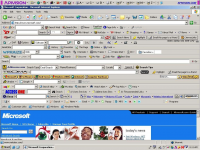Working on it,.Bump!
The vertical lines are getting worse on the screen and it's time for a replacement laptop. The local shop said $185 to fix, so I figure I'll buy an off-lease or similar for $300. It's for my 79 yr old mother in law who uses it for emails, some basic web browsing and basic games like solitaire, so doesn't need to be fancy.
Looking for PC laptop with a minimum 14" screen, 8gb RAM, 256GB HDD.
My wife could use one as well, so I would be fine to buy 2 of the same kind at once.
Any suggestions?
Stay tuned.
Budget?