Requirements:
- The supported file size on picture uploads to posts is currently 2MB.
- If your current file size is too big, then you can resize it using software on your PC/Phone or an online editor, many are free to use
- The supported file type on picture uploads to posts is .JPG or .PNG, .GIF images are not currently supported.
- If you need to change your file type, you can 'save as' using MS Paint/Photo or other standard photo viewing/editing software
- Save the image on your PC/Phone, ensuring the file type and size matches the above requirements
- Go to your post and locate the picture icon in the toolbar as per below;
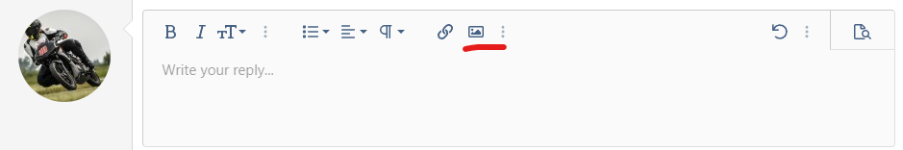
- Select 'Click Here' and search your PC/Phone file folders for the image you previously saved
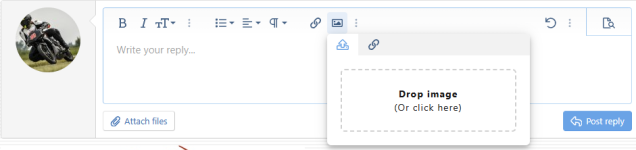
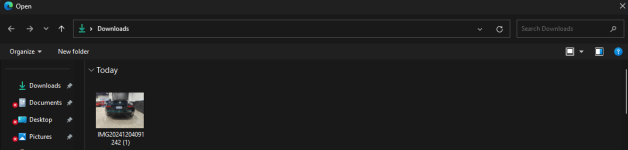
- Select/Open the image and it should automatically embed itself into the post.
- If you get an error regarding image file size, ensure you have met the above requirements, if not resize and go through the steps again.


















