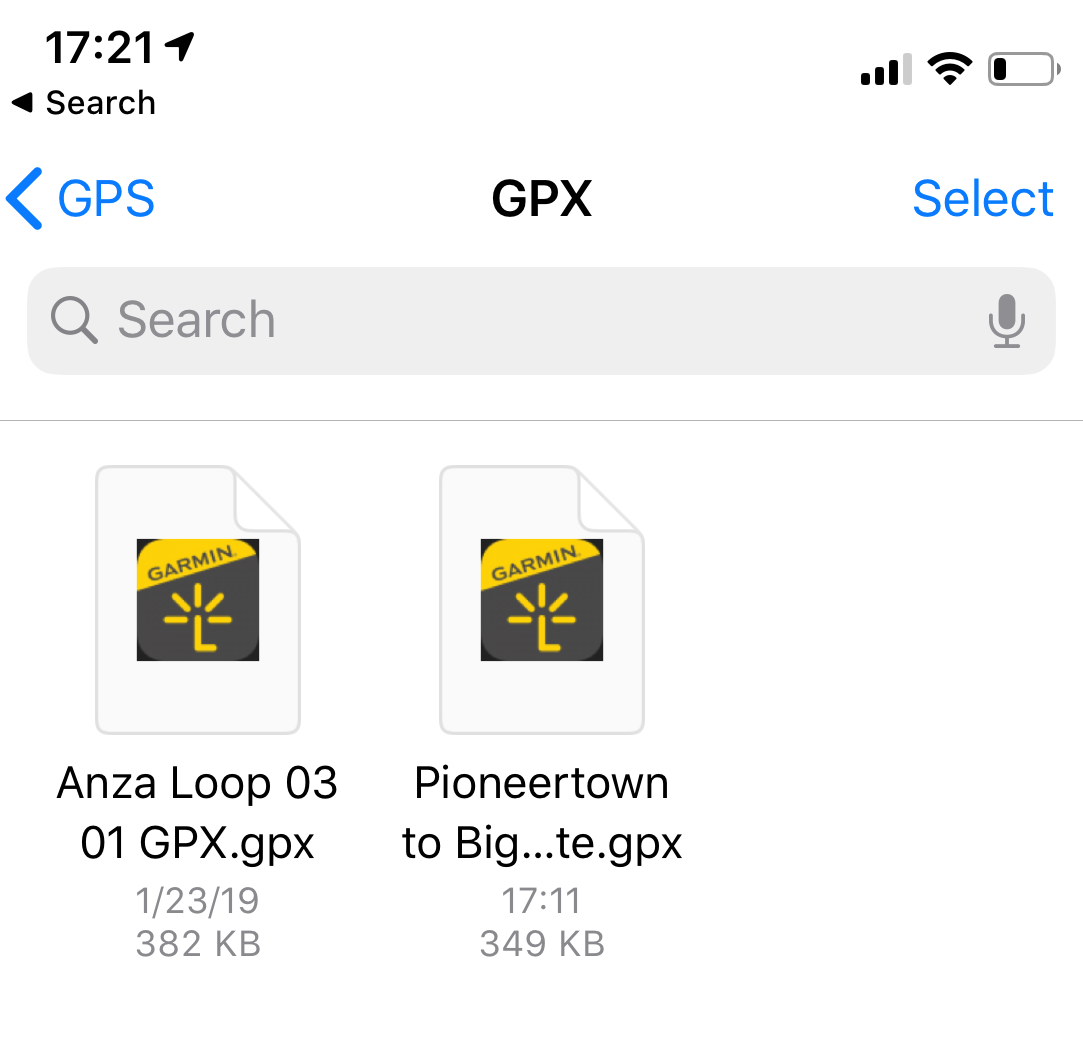I’m reluctantly considering a donation to the Teutonic Highway robberymen as they seem to be the only game in town for this GPS. At least the Canadian vendor has Sezzle so I can pretend it’s not that expensive for a few weeks. Just need to find the dimensions to make sure it will fit where I need it to go.There's a thread on ADVRider where a few people have reported their XT had fallen out of the mount. Most likely due to user error, as you do have to check whether the GPS is seated properly and that the release button has popped back up into place, and not half-way depressed.

Zumo XT - fell off mount while riding?
So, has anyone had their Zumo XT fall off the mount while riding? Care to share details?www.advrider.com
Anyway, in the thread, there were some links to tethers that you can glue to the back of the Zumo.
The good news is that I managed to remove my old Zūmo and Montana and both harnesses from my KTM quite easily and only swore twice.