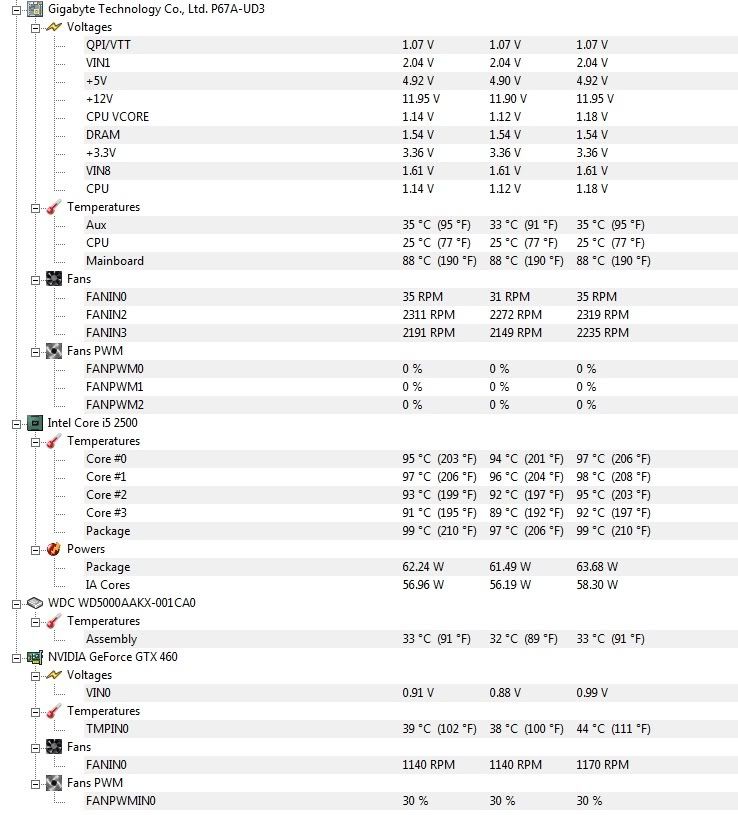bengali548
Well-known member
so i have a bit of a computer problem that has me baffled
i just built my computer and since i got it ive had this problem
if i watch videos whether its streamed or thru media player my computer freezes at a random point through out the video (its random everytime)
it also freezes during regular internet browsing or listening to music but this is less frequent than with videos
ive tried reformatting and i have sufficient RAM i suspect that its either my motherboard video card or its the internal heat but i dont know how to isolate the problem!!
i just built my computer and since i got it ive had this problem
if i watch videos whether its streamed or thru media player my computer freezes at a random point through out the video (its random everytime)
it also freezes during regular internet browsing or listening to music but this is less frequent than with videos
ive tried reformatting and i have sufficient RAM i suspect that its either my motherboard video card or its the internal heat but i dont know how to isolate the problem!!