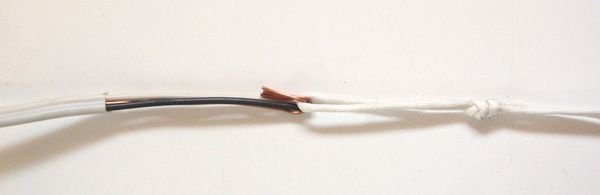I want to re-run some wires to my TV. The wires and have now are outdated and have signal loss and interference. I want to put some digital wires thru. The last time Rogers came to my house they run it to the exterior and bore a hole in my wall.
I basically want to remove the old wires and replace it with new. Any tips to go about doing this? All the wires seem to be behind drywall. The main connection point is to the basement.
Cheers
I basically want to remove the old wires and replace it with new. Any tips to go about doing this? All the wires seem to be behind drywall. The main connection point is to the basement.
Cheers