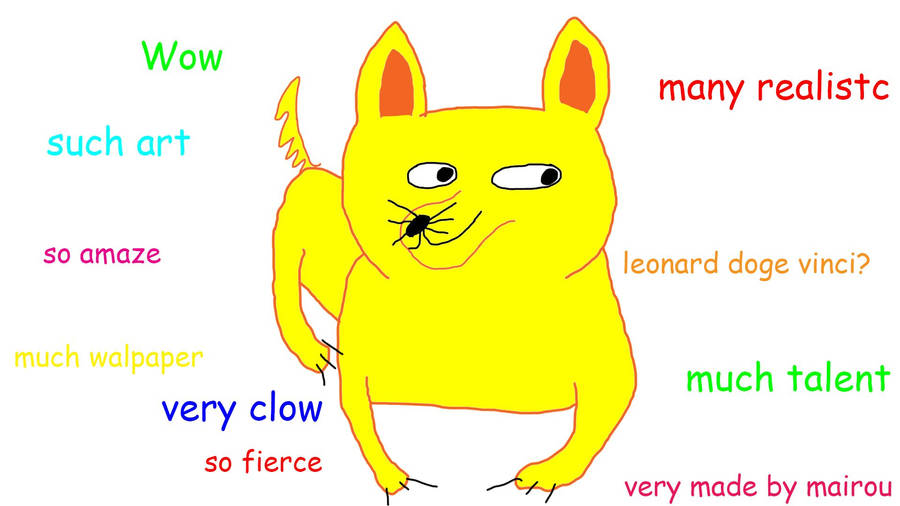Alright, 10.3 has ****** me off.
WTF is it with all the notifications? I don't care that the phone has connected to Blend. What action does it require from me? Or that the phone is muted in meeting mode. Just do it and shut up about it. Would anyone want a notification every time it connects to their home network, or whenever it syncs my calendar? That's what I f*ing set it to do, just get on with it!
And now that it's made me think about it, why all the individual app update notifications? Sure, let me know, but don't require me to respond. Those notifications are useful if I want to look them up, they shouldn't require me to respond every single time to shut them up!
And you can't turn these things off, or silence them. I looked everywhere that made a reference to notifications, and that's a lot of places. Because the Hub is ALL notifications. But then you have the 'Notifications' section of the Hub. And then you have a whole other set of "notifications" (LEDs, sounds, vibration) to tell you when you get Notification notifications! F* off already! Give them a different name for crying out loud, they are not all the same. Send me ALERTS for my SYSTEM notifications.
Or better yet, don't! I don't care and I certainly don't want to be bothered to even have to glance at the phone for all that nuisance stuff that I expect to happen automatically behind the scenes. Is it so proud that it did what it's programmed to do, it has to brag about it every time? Will it notify me when it takes a **** all on its own too? Damn Blackberry grow the hell up already.
And Blend is crap. So laggy. And I can't edit contacts or the layout (go away BBM!) Obviously I'll be uninstalling it. Who doesn't carry their phone with them everywhere anyways. That's kinda their only purpose!
Other than that, great phone! :/