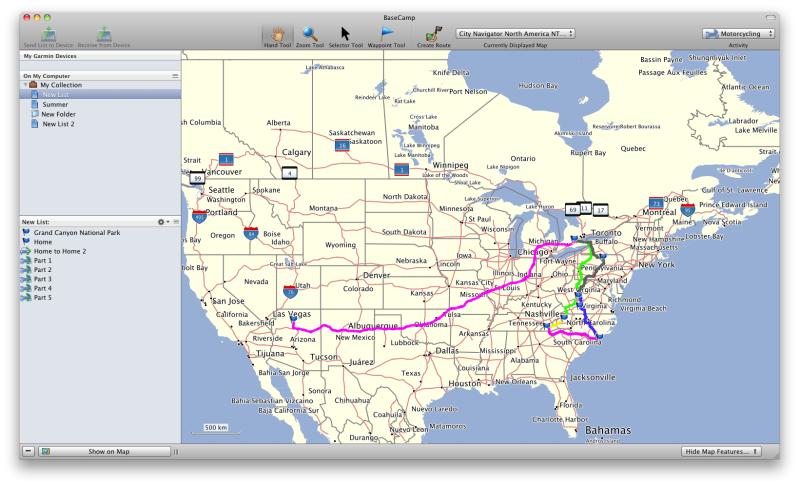Hi Guys,
Ive tried looking and all I've found are outdated posts or posts that use PC specific programs only. I checked mapsource but it says for PC only and I checked Tyre but it also says PC software and I have a macbook pro...the posts also seem to have just died out without a specific solution for macs...
has anyone here that has a mac computer found a good software that can 1. plan routes 2. be uploaded into a GPS? Thinking of buying the Nuvi 550 if that helps?
Some of the outdated/ related links I found:
http://www.gtamotorcycle.com/vbforu...route-mapping&highlight=waypoint+mac+computer
http://www.gtamotorcycle.com/vbforu...8&highlight=waypoint+mac+computer#post1254198
http://www.gtamotorcycle.com/vbforu...&p=1562821&highlight=gps+waypoint#post1562821
Ive tried looking and all I've found are outdated posts or posts that use PC specific programs only. I checked mapsource but it says for PC only and I checked Tyre but it also says PC software and I have a macbook pro...the posts also seem to have just died out without a specific solution for macs...
has anyone here that has a mac computer found a good software that can 1. plan routes 2. be uploaded into a GPS? Thinking of buying the Nuvi 550 if that helps?
Some of the outdated/ related links I found:
http://www.gtamotorcycle.com/vbforu...route-mapping&highlight=waypoint+mac+computer
http://www.gtamotorcycle.com/vbforu...8&highlight=waypoint+mac+computer#post1254198
http://www.gtamotorcycle.com/vbforu...&p=1562821&highlight=gps+waypoint#post1562821